The example programs are located in the examples subdirectory. Many of these are the FXPy equivalents of the original FOX test programs and should give an idea of how FXPy applications are constructed. For example, to try the window.py example, just type:
python window.py |
If you're running Python 2.0 or later you can instead run the demo browser program (demo.py) to get a menu of the available examples as well as some description of their purpose.
Screenshots of two of my personal favorites are shown below. Note that these were for FXPy running under Windows, but they should look very similar running under X windows on Unix platforms.
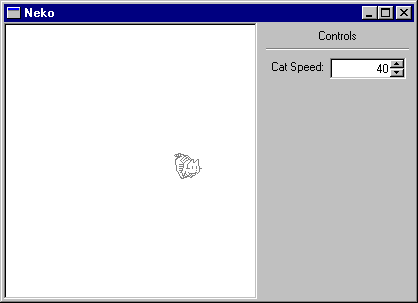
I've seen various versions of this one (neko.py) for X-windows and Microsoft Windows; even one version as a Java applet. I always loved that little cat and so I knew that eventually I'd have to port this one to FOX!
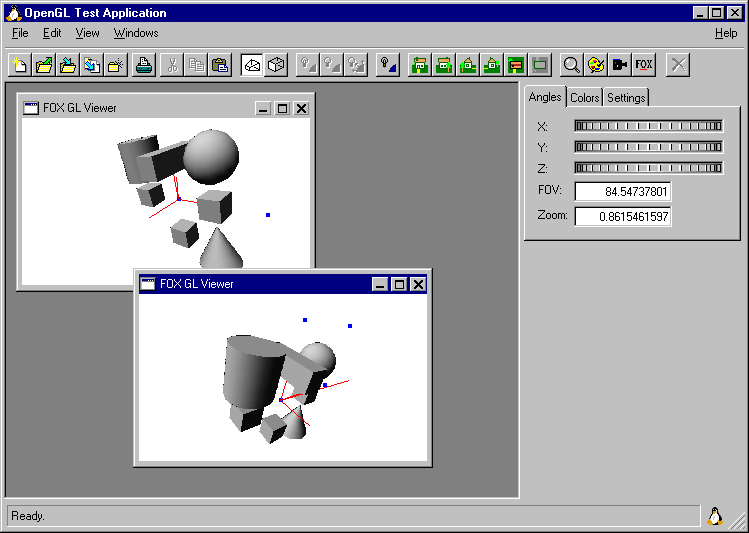
The glviewer.py example demonstrates most of the elements of a full-blown application: a menu bar with pulldown menus, tool bar, multiple document interface (MDI) area, and OpenGL viewers. For another fairly complete application, see the text editor (textedit.py) example.